
Wiper Control System
The Mega-Guard Wiper Control System (WCS) controls up to 9 windshield wipers.
- Features
- System lay-out and operation
- WCS Operator Panel functions
- WCS Controller functions
- Mounting & dimensions
Features
 The Mega-Guard Wiper Control System (WCS) controls up to 9 windshield wipers. Each wiper has its own on/off button and fore and aft wipers are grouped together for simultaneous on/off control.
The Mega-Guard Wiper Control System (WCS) controls up to 9 windshield wipers. Each wiper has its own on/off button and fore and aft wipers are grouped together for simultaneous on/off control.
Separate Aft and Fore buttons are available for Low/High Speed, Heating and Washing functions. In Low speed mode the interval can be varied with the Interval+/Interval- pushbuttons.
The wipers are synchronized with each other. The washing function includes spraying, wiping and purging.
The Mega-Guard WCS supports multiple Operator Panels. A typical lay-out includes two Wiper Operator Panels: one installed in fore bridge and one installed in aft bridge. The Operator Panels are inter-connected by a redundant Ethernet network.
System lay-out and operation
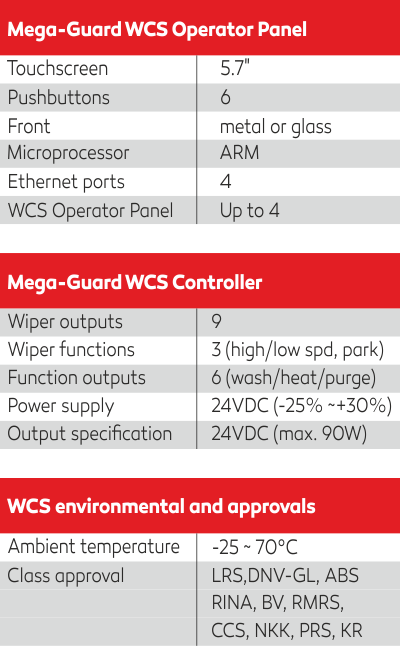 The Mega-Guard WCS consists of the following items:
The Mega-Guard WCS consists of the following items:
- Wiper Operator Panel for flush panel mounting in bridge console
- Wiper Controller for din-rail mounting inside bridge console
- I/O Cable connecting the WCS Operator Panel with WCS Controller
The WCS Operator Panel is operated through a user friendly 5,7" touchscreen for intuitive operation and monitoring. This Operator Panel is available in two different versions, a panel with a metal front for commercial and navy ships and a panel with glass front for mega yachts..
The WCS Controller is DIN rail mounted inside bridge console and the window wiper connections are directly connected to this Controller. In addition, the WCS Controller is equipped with manual on/off switches for each individual wiper. The WCS Controller should be mounted in such a way that it can be reached without using tools in order to make use of this function.
The I/O Cable with length of 3 or 5 meter, inter-connects the WCS Operator Panel with the WCS Controller.
WCS Operator Panel functions
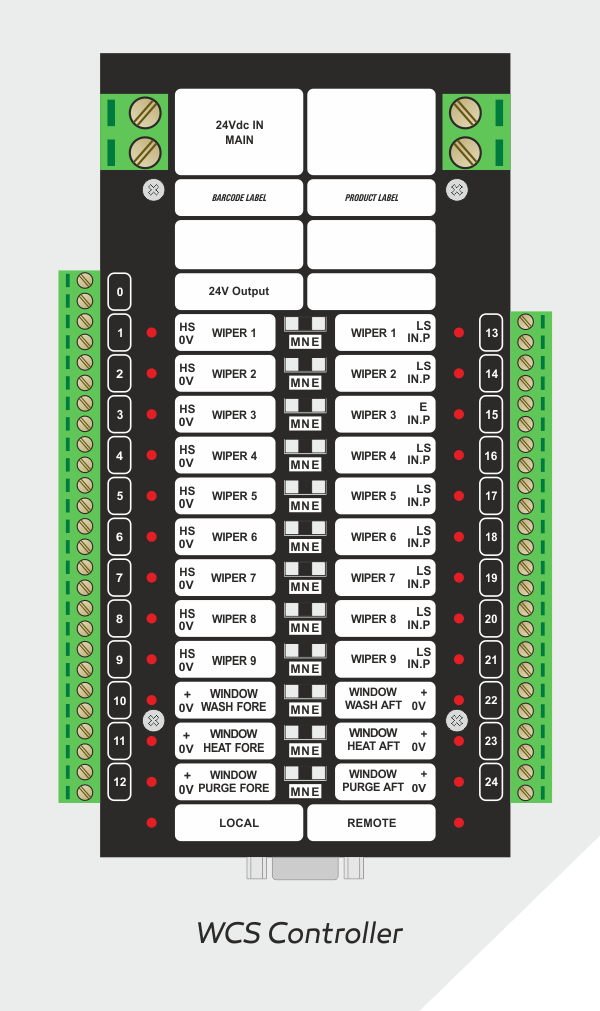 Touch buttons for controlling individual wipers
Touch buttons for controlling individual wipers- Wiper Fore and Wiper Aft touch button for activating all fore and aft wipers
- Wiper PS and Wiper SB touch button for activating all port and starboard wipers
- High Speed Fore and Aft touch buttons for toggling low speed / high speed
- Interval- and Interval+ touch button for in-/decreasing cycle time for low speed
- Heating Fore and Aft touch buttons for heating the windows
- Wash Fore and Aft touch buttons for washing the windows
- Ack button for acknowledging alarms
- Stop Horn button for deactivating the external horn and the internal buzzer
- System on and fault indication
- Touch buttons used for dimming and entering Installation mode
- 5,7" touchscreen display
- Internal buzzer
- Fail output (voltage-free)
- Horn output (voltage-free)
- USB port to load configuration from memory stick
- Redundant Ethernet port to connect to other Mega-Guard Operator Panels
- I/O Bus connector to connect to I/O Cable
- Supports up to 4 WCS Operator Panels
WCS Controller functions
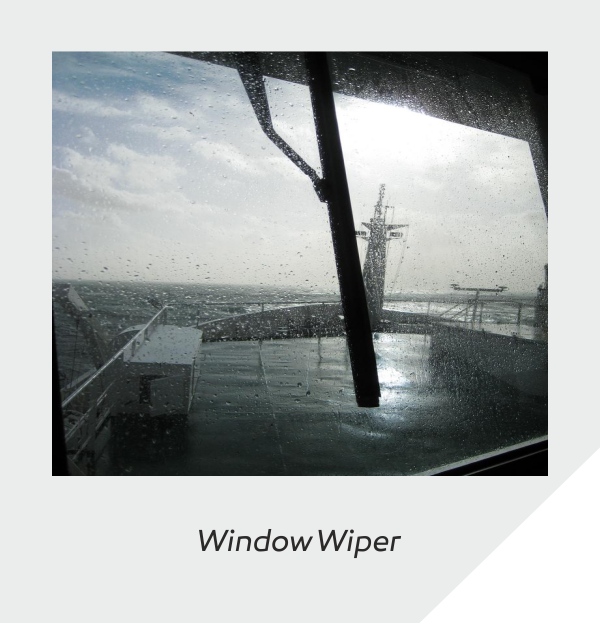 9 pcs Wiper High speed output
9 pcs Wiper High speed output- 9 pcs Wiper Low speed output
- 2 pcs Wash output
- 2 pcs Heat output
- 2 pcs Purge output
- All outputs active 24VDC and max. 90W
- Power supply input: 19~32VDC
- Power supply output: 19~32VDC connected to the WCS Operator Panel
- I/O Bus connector to connect to I/O Cable
Mounting & dimensions
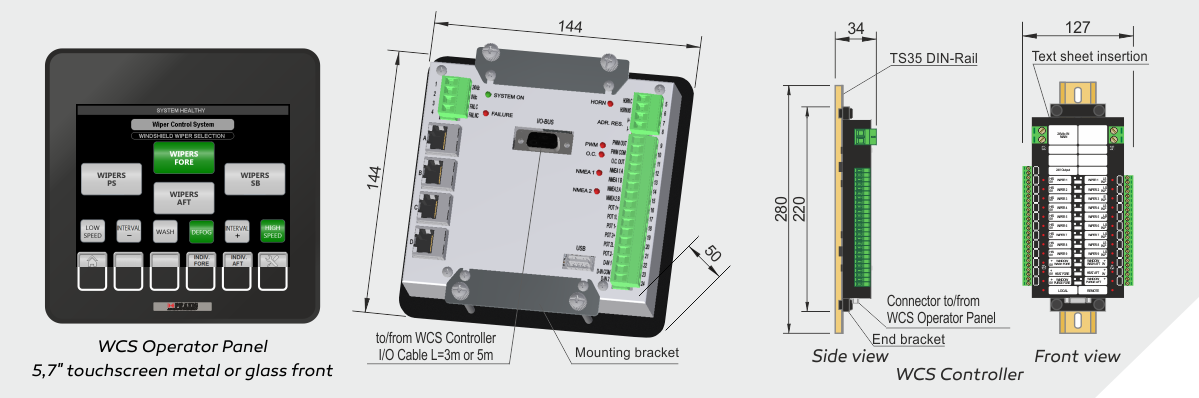
View a list of our worldwide sales and service network.
Praxis Automation Technology
Zijldijk 24A,
2352 AB Leiderdorp
The Netherlands
+31 (0)71 5255 353
Spare parts:
parts@praxis-automation.com
Information/questions:
info@praxis-automation.com
More contact details